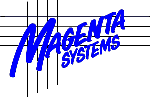
Last Updated:
19th September 2022

DUN Manager Web Order Form
Two Step Ordering
DUN Manager is normally registered using the Registration Form built-in to the software itself. This may be accessed by right clicking the DUN Manager tray icon, then selecting About/Registration. More details may be found at DUN Manager One Step Web Order Form.
This Web Order Form is only needed where a copy of DUN Manager is being registered by a party other than the eventual end user of the software.
You will NOT receive a DUN Manager license key after completing this order form, the key is only provided after completing the Registration Form built-in to DUN Manager.
If this order is for yourself do not use this form, you will need to enter all the same details again anyhow. Instead use the Registration Form built-in to DUN Manager.
The party completing this Web Order Form will receive a DUN Manager Purchase Order Code which should be passed on to the end user of the software. The end user then completes the Registration Form built-in to the software specifying the license option 'License Key for Purchase Order Code' and entering the supplied code. The end user will then receive a License Registration Key and Order Number by email which completes the registration.
This order form is on a secure web server, and your browser should be indicating a closed padlock symbol to confirm this. Checking the security credentials will confirm this URL is secured for Magenta Systems Ltd. Please also note that your credit card number is encrypted on the server, and never saved or printed in unencrypted format.