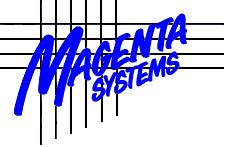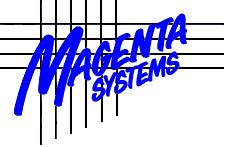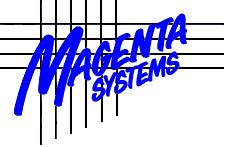
Magenta VS WIIS Image Migration
VS Image Transfer
Highlights
- Migrate Wang VS WIIS (Wang Integrated
Image System) images to industry standard TIFF format
images
- Images are copied from VS optical
media directly to PC disk, avoiding sending any media
off-site with potential security risk
- Combines Magenta VS/PC
Transfer Utility for physical transfer from VS
to PC, and LACS VS ViewS image
conversion software
Features
- WIIS WIFF format images are copied
according to the PACE locator database from optical media
to VS disk.
- The images are then copied from VS to
PC disk.
- Transfer speed is at least 100 Mbytes
per hour, faster for multiple page images.
- Two or more PCs may be used to
simultaneously migrate images for increased throughput.
- A Windows NT application then converts
WIIS format images to various TIFF, PCX or DXC industry
standard formats, including splitting multiple page files
into separate image files if necessary.
- Images may be physically rotated if
required
- Log file are created on the VS
detailing files that have been migrated.
- All VS functions are controlled from a
single VS procedure.
- Migration may be halted and resumed
where it left off.
- Customisation for specific
requirements is available.
Requirements
- Any VS with operating system 7.21 or
later, and WIIS software
- PC: Wang 200/300, IBM AT/compatible;
with WLOC or MCLOC (not WINLOC), and with Windows. VS to
PC copying needs DOS, Windows or Windows 95, 98, or ME, not NT or later. PC image
conversion any 32-bit version of Windows,
fast processor recommended.
Pricing
See Price List