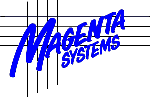
Delphi Developers
Magenta Systems Code Signing Trust and
Certificate Check component
Request Free
Download Password
Download Code Signing Trust and Certificate Check component
v1.0 - 26 Nov 2018
(5,277,480 bytes)
Other Magenta
Sites
CodeLook
lookup telephone
numbers, cost and
broadband availability
ComCap v5
data capture utility
DUN Manager
broadband and dial-up
networking enhancement
9th October 2018 - Sorry, you now need to request a free file download password to access Delphi components.
The Magenta Systems Code Signing Trust and Certificate Check component functions are designed for Code Signing, aka Microsoft Authenticode.
Compatible with Delphi 7, 2007, 2009, 2010, XE, XE2, XE3, XE4, XE5, XE6,
XE7, XE8, 10 Seattle, 10.1 Berlin, 10.2 Tokyo and 10.3 Rio. Compatible with
Windows Vista, 2008, 7, 8, 2012, 10, 2016 and 2019.
Supports both VCL
Win32 and Win64, but there is no 64-bit version of capicom.dll so some
functionality is not available.
Introduction
Currently just two functions that check if an EXE, DLL or CAB file has a valid code signing certificate, that the certificate is trusted and that the program is not corrupted. These functions were written to support an remote program updater tool, to ensure the new program was not corrupted, but may also be used to self test a Delphi application for image corruption.
ProgVerifyTrust - simple function to check code signing certificate exists and is valid and not expired, and the program image is not corrupted. This should work with Windows 2000 and later (which have wintrust.dll).
ProgVerifyCert - similar to ProgVerifyTrust, but also extracts the certificate information, names, dates, etc. But this function needs capicom.dll COM object to be installed (from which the CAPICOM_TLB type library is created), which is a free redistributable file, included with this code. This function only works in Win32 applications, because Microsoft has not released a 64-bit of capicom.dll, instead a class error is returned.
Microsoft claims Capicom is deprecated with Windows 7, but the DLL still works on both 32-bit and 64-bit editions, with Win32 applications. You need to register the COM object by running 'regsvr32.exe capicom.dll'.
Note the API used in CapiCom to sign a program is SignerSign but probably does not support current signing algorithms since it's so old. See below for how to actually sign code.
Demonstration Application
A Windows demonstration application TRUSTCHK.EXE is supplied, with source and compiled program. A directory signed-samples includes several programs to test checking signatures, trustnone.exe is unsigned, trustbad.exe is deliberately corrupted, trustexpired.cab has an expired certificate, trustodd.exe has an untrusted self signed certificate, trustok.exe is valid.
Function ProgVerifyTrust
function ProgVerifyTrust (const Fname: string ; const HashOnly, Expired:
boolean; var Response: string): integer ;
Returns ERROR_SUCCESS (0)
for success, -1 for error, or Trust_E_xx or CERT_E_xx literals for other
partial success or failures, with a literal response in Response.
Function ProgVerifyCert
function ProgVerifyCert (const Fname: string ; var CertInfo: TCertInfo):
integer ;
TCertInfo = record
Res: integer ;
Response: string ;
SignerName: string ;
SignerIssuer: string ;
SignerExpireDT: TDateTime
;
DescName: string ;
DescURL: string ;
StamperName: string ;
SigningDT: TDateTime ;
end ;
Res and Response similar to
ProgVerifyTrust, also certificate and signing details. A formatted response
is similar to the following:
Check Cert OK for
\signed-samples\trustok.exe
Trusted Code
Signed by: Magenta Systems
Ltd
Issued by: Thawte Code Signing CA
Cert Expires: 17/10/2010
UTC
Timestamp: 10/07/2010 18:19:44
Timestamped by: VeriSign Time Stamping
Services Signer - G2
Description: Signals
URL:
http://www.magsys.co.uk/
Requirements
Compatible with Delphi7 to 10.2 Tokyo. Supports both VCL Win32
and Win64, but there is no 64-bit version of
capicom.dll so some
functionality is not available. Tested with Windows XP to,10, 2003 to 2016.
Changes
26 Nov 2018 - renamed signprog to MagSignProg for consistency
Code Sign Tools
The old distribution included a tools directory with signcode.exe and other files, these are now all obsolete and should not be used for signing programs.
The latest signing tools are described at:
https://docs.microsoft.com/en-gb/windows/desktop/SecCrypto/signtool
with the main command line program being signtool.exe shipped in the Windows
SDK and later versions of the .NET Framework. This needs PKCS12/PFX
certificate files that are password protected, either as physical files or
on a hardware signing dongle (USB key).
Also, applications are now mostly signed twice, once with a SHA1 digest for compatibility with older operating systems, and then again with a SHA256 for current compatibility.
Typical commands to dual sign and verify a file are as follows:
cd C:\Program Files (x86)\Windows Kits\10\bin\x86
signtool sign /p "password" /f "c:\certs\magenta-certkey.pfx" /d "Title" /t
http://timestamp.verisign.com/scripts/timstamp.dll "c:\release\codelook.exe"
signtool sign /p "password" /f "c:\certs\magenta-certkey.pfx" /d "Title" /as
/fd sha256 /tr http://sha256timestamp.ws.symantec.com/sha256/timestamp
"c:\release\codelook.exe"
signtool verify /all /pa
c:\release\codelook.exe
The full list of arguments is detailed at the signtool URL above.
If you need to buy a Code Signing certificate to sign your own applications, please look at the Microsoft Get a code signing certificate page first, which provides links to six major certificate issuers mostly with competitive prices you will be unlikely to find by visiting the sites directly.
Copyright Information
Magenta Systems Code Signing Trust and Certificate Check component is freeware, but is still copyrighted by Magenta Systems Ltd who may change the status or withdraw it at any time, without notice.
Magenta Systems Ltd, 9 Vincent Road,
Croydon CR0 6ED, United Kingdom
Phone 020 8656 3636, International Phone +44 20 8656 3636
https://www.magsys.co.uk/
Copyright © 2026 Magenta Systems Ltd, England. All Rights Reserved.